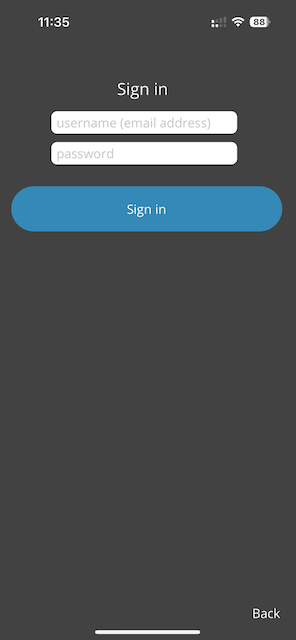Login
If your stables already has an account, you can simply Login to an Existing Account or if not, its time to Register an Account
Register an Account
From the welcome screen, press the “Create an account” button

The Create new account screen will appear:
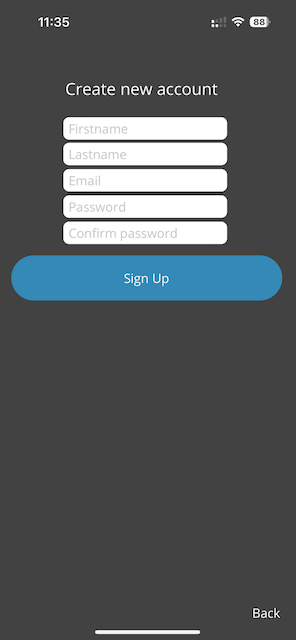
Fill in your details. Your password needs to contain:
one lower case letter
one upper case letter
one special character
one number
it should be between 6-20 character long
Press the Sign up button to complete the process.
Now move onto the Settings (Profile) topic
Login to an Existing Account
If you have previously created a StableForm account, all you need to do is login with the username and password:
From the welcome screen, press the “Log in” link in the lower right hand corner

Enter your username and password, and then press Login: