Activity
The activity screen is the main screen for viewing what work has taken place across your stables. Each recorded session is displayed with some basic details, with the most recent one being at the top.
Data points
Each recorded piece of work is displayed in its own row as follows:
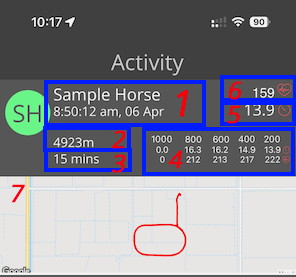
Horse name and track date/time
Total track distance
Total training time
Sectionals for fastest lap, showing sectional time in seconds, and average heart rate over the sectional
fastest furlong, the fastest furlong does not necessarily match a sectional start and finish, it can be anywhere within the recorded data, all going to plan with your jockey doing the right thing, its the final furlong finishing at your finish point.
HRV, the average Heart Rate Variability over the training session.
A map of the entire recorded track.
If you are using a Free Account on Stableform, recorded tracks will disappear from view after 24 hours. To unlock older tracks, contact us to sign up to a paid account and all your data will be viewable again.
If you have a Paid Account you can view extended analytics by clicking on the activity entry